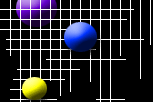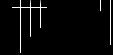|
You can copy & paste these codes to your pages.
<!-- THREE STEPS TO INSTALL GLOW TEXT:
1. Copy the coding into the HEAD of your HTML document
2. Add the onLoad event handler into the BODY tag
3. Put the last coding into the BODY of your HTML document -->
<!-- STEP ONE: Paste this code into the HEAD of your HTML document -->
<HEAD>
<style>
.F1 {filter: glow(Color=#FF8000,Strength=10);
width=200px;
height=200px;}
.F2 {filter: glow(Color=#00FF00,Strength=9);
width=150px;
height=200px;}
.F3 {filter: glow(Color=#0080FF,Strength=12);
width=250px;
height=200px;}
</style>
<!-- Begin
var rate = 1000
// do not edit below this line
var i = 0;
var F = 'F1';
function doThing() {
if (document.getElementById&&document.all) {
ok = true;
i++;
if (i==1) F = 'F1';
if (i==2) F = 'F2';
if (i==3) F = 'F3';
YammaYamma.className = F;
if (i > 2) i = 0;
timer = setTimeout('doThing()', rate);
}
}
// End -->
</script>
</HEAD>
<!-- STEP TWO: Insert the onLoad event handler into your BODY tag -->
<BODY onLoad="doThing()">
<!-- STEP THREE: Copy this code into the BODY of your HTML document -->
<center>
<table width="250" cellspacing="0" cellpadding="10">
<tr>
<td>
<center>
<font face="Courier" size="5" color="#FFFFFF">
<p id="YammaYamma">
<b>The JavaScript Source - The best place to find JavaScripts!</b>
</p>
</font>
</center>
</td>
</tr>
</table>
</center>
<p><center>
<font face="arial, helvetica" size"-2">Free JavaScripts provided<br>
by <a href="http://javascriptsource.com">The JavaScript Source</a></font>
</center><p>
<!-- Script Size: 1.88 KB -->
<!-- TWO STEPS TO INSTALL FADING TEXT:
1. Copy the coding into the HEAD of your HTML document
2. Add the onLoad event handler into the BODY tag -->
<!-- STEP ONE: Paste this code into the HEAD of your HTML document -->
<HEAD>
<!-- start: WarpGear JavaScript Fader v1.0 -->
<div id="fader" style="position:absolute; top:35px; left:50px; width:600px; text-align:center;"></div>
<!-- adjust style= to position messages -->
<!-- Begin
// texts:
// Your messages wich may contain regular html tags but
// must at least contain: [ <font color='{COLOR}'> ]
// Use single quotes [ ' ] in your html only. If you need
// a double quote in the message itself use an escape
// sign like this: [ \" ] (not including the brackets)
var texts = new Array(
"<font size='+2' color='{COLOR}' face='Arial'><strong>A D D</strong></font>",
"<font size='+3' color='{COLOR}' face='Arial'><strong>this</strong></font>",
"<font size='+4' color='{COLOR}' face='Arial'><strong>J a v a S c r i p t</strong></font>",
"<font size='+3' color='{COLOR}' face='Arial'><strong>to</font>",
"<a href='http://www.javascriptsource.com' target='_top'><font size='+3' color='{COLOR}' face='Arial'><strong>Your Site Today!</strong></font></a>");
var bgcolor = "#000000"; // background color, must be valid browser hex color (not color names)
var fcolor = "#FF8000"; // foreground or font color
var steps = 20; // number of steps to fade
var show = 500; // milliseconds to display message
var sleep = 30; // milliseconds to pause inbetween messages
var loop = true; // true = continue to display messages, false = stop at last message
// Do Not Edit Below This Line
var colors = new Array(steps);
getFadeColors(bgcolor,fcolor,colors);
var color = 0;
var text = 0;
var step = 1;
// fade: magic fader function
function fade() {
// insert fader color into message
var text_out = texts[text].replace("{COLOR}", colors[color]); // texts should be defined in user script, e.g.: var texts = new Array("<font color='{COLOR}' sized='+3' face='Arial'>howdy</font>");
// actually write message to document
if (document.all) fader.innerHTML = text_out; // document.all = IE only
if (document.layers) { document.fader.document.write(text_out); document.fader.document.close(); } // document.layers = Netscape only
// select next fader color
color += step;
// completely faded in?
if (color >= colors.length-1) {
step = -1; // traverse colors array backward to fade out
// stop at last message if loop=false
if (!loop && text >= texts.length-1) return; // loop should be defined in user script, e.g.: var loop=true;
}
// completely faded out?
if (color == 0) {
step = 1; // traverse colors array forward to fade in again
// select next message
text += 1;
if (text == texts.length) text = 0; // loop back to first message
}
// subtle timing logic...
setTimeout("fade()", (color == colors.length-2 && step == -1) ? show : ((color == 1 && step == 1) ? sleep : 50)); // sleep and show should be defined in user script, e.g.: var sleep=30; var show=500;
}
// getFadeColors: fills Colors (predefined Array)
// with color hex strings fading from ColorA to ColorB
// note: Colors.length equals the number of steps to fade
function getFadeColors(ColorA, ColorB, Colors) {
len = Colors.length;
// strip '#' signs if present
if (ColorA.charAt(0)=='#') ColorA = ColorA.substring(1);
if (ColorB.charAt(0)=='#') ColorB = ColorB.substring(1);
// substract rgb compents from hex string
var r = HexToInt(ColorA.substring(0,2));
var g = HexToInt(ColorA.substring(2,4));
var b = HexToInt(ColorA.substring(4,6));
var r2 = HexToInt(ColorB.substring(0,2));
var g2 = HexToInt(ColorB.substring(2,4));
var b2 = HexToInt(ColorB.substring(4,6));
// calculate size of step for each color component
var rStep = Math.round((r2 - r) / len);
var gStep = Math.round((g2 - g) / len);
var bStep = Math.round((b2 - b) / len);
// fill Colors array with fader colors
for (i = 0; i < len-1; i++) {
Colors[i] = "#" + IntToHex(r) + IntToHex(g) + IntToHex(b);
r += rStep;
g += gStep;
b += bStep;
}
Colors[len-1] = ColorB; // make sure we finish exactly at ColorB
}
// IntToHex: converts integers between 0-255 into a two digit hex string.
function IntToHex(n) {
var result = n.toString(16);
if (result.length==1) result = "0"+result;
return result;
}
// HexToInt: converts two digit hex strings into integer.
function HexToInt(hex) {
return parseInt(hex, 16);
}
// body tag must include: onload="fade()" bgcolor="#000000" where bgcolor equals bgcolor in javascript above
// End -->
</script>
<!-- STEP TWO: Insert the onLoad event handler into your BODY tag -->
<BODY onLoad="fade()" bgcolor="#000000">
<p><center> <font face="arial, helvetica" size"-2">Free JavaScripts provided<br> by <a href=" http://javascriptsource.com">The JavaScript Source</a></font> </center><p> <!-- Script Size: 5.22 KB -->
<!-- THREE STEPS TO INSTALL COLORFUL TEXT FADER:
1. Copy the coding into the HEAD of your HTML document
2. Add the onLoad event handler into the BODY tag
3. Put the last coding into the BODY of your HTML document -->
<!-- STEP ONE: Paste this code into the HEAD of your HTML document -->
<HEAD>
<SCRIPT LANGUAGE="JavaScript">
<!-- Begin
// add as many or as few messages as you would like
var msg=new Array()
msg[0]="<CENTER>You can see more scripts like this one...</CENTER>";
msg[1]="<CENTER>...when you visit the JavaScript Source.</CENTER>";
msg[2]="<CENTER>Just type in \"<A href='http://javascript.internet.com/'>javascript.internet.com</A>\"</CENTER>";
msg[3]="<CENTER>Your computer can handle the rest.</CENTER>";
// set your first set of colors. Use as many or as few as you wish.
var colors1=new Array("ffffff", "eeeeff", "ddddff", "ccccff", "bbbbff", "aaaaff", "9999ff",
"8888ff", "7777ff", "6666ff", "5555ff", "4444ff", "3333ff","2222ff", "1111ff", "0000ff")
//set your second set of colors
// *** must have exactly the same number of colors as the array above ***
var colors2=new Array("ffffff", "ffeeee", "ffdddd", "ffcccc", "ffbbbb", "ffaaaa", "ff9999",
"ff8888", "ff7777", "ff6666", "ff5555", "ff4444", "ff3333", "ff2222", "ff1111", "ff0000")
//set the height of the display in pixels
high=60;
//set the width of the display in pixels
wide=350;
//set the pixel coordinates for the upper left hand corner of the display
Xpos=220;
Ypos=180;
// move the display away from the edges of the background
pad=15;
// set the background color of the display
bgcol="ffffff";
//add a background image if you want.
// *** for no image, just leave empty quotes (ex. cellbg=""; ) ***
cellbg="faderbg.jpg";
// set the font
fntFam="verdana,helvetica,arial";
fntSize=14;
// set how how many seconds you want the message to stay remain at totality.
pause=2.5;
// Do not edit these values below!!!
icolor=0;
mcolor=1;
imsg=0;
spWidth=wide-(2*pad);
totality=false;
glowing=true;
var theMsg="";
var cellcontent="";
pause=pause*1000;
if(cellbg.length>4){cellbg=" background="+cellbg}
else{cellbg="";}
function doPause(){
totality=false; t=setTimeout("changecolor()",pause);
}
function initiate(){
getContentColor();
getMsg();
getCellContent();
if(document.all){
msgbg.innerHTML=cellcontent;
msgfade.innerHTML=theMsg;
msgbg.style.posLeft=Xpos;
msgbg.style.posTop=Ypos;
msgfade.style.posLeft=Xpos+pad;
msgfade.style.posTop=Ypos+pad;
t=setTimeout("changecolor()",50);}
if(document.layers){
document.msgbg.document.write(cellcontent);
document.msgbg.document.close();
document.msgfade.document.write(theMsg);
document.msgfade.document.close();
document.msgbg.left=Xpos;
document.msgbg.top=Ypos;
document.msgfade.left=Xpos+pad;
document.msgfade.top=Ypos+pad;
t=setTimeout("changecolor()",100);}
}
function changecolor(){
if(totality==true){doPause();}
else{
getMsg();
getContentColor();
if(document.all){
msgfade.innerHTML=theMsg;
t=setTimeout("changecolor()",50);}
if(document.layers){
document.msgfade.document.write(theMsg);
document.msgfade.document.close();
t=setTimeout("changecolor()",70);}
}
}
function getFadeColor(){
icolor=icolor-1;
if(mcolor==1){contentcolor=colors1[icolor];}
else{contentcolor=colors2[icolor];}
}
function getGlowColor(){
icolor=icolor+1;
if(mcolor==1){contentcolor=colors1[icolor];}
else{contentcolor=colors2[icolor];}
}
function changemsg(){
if(imsg==msg.length-1){imsg=0; mcolor=1;}
else if(imsg != msg.lenght-1 && mcolor==1){imsg=imsg+1; mcolor=0;}
else{imsg=imsg+1; mcolor=1;}
}
function getContentColor(){
if(icolor==colors1.length-1 && glowing==true){
getFadeColor(); glowing=false; totality=true;}
else if(icolor < colors1.length && glowing==true){
getGlowColor();}
else if(icolor < 1 && glowing==false){changemsg(); getGlowColor(); glowing=true;}
else{getFadeColor();}
}
function getMsg() {
theMsg="<span style='font-size:"+fntSize+"pt; font-family:"+fntFam+"; width:"+spWidth+";'>"
theMsg+="<B><font color="+contentcolor+">"+msg[imsg]+"</font></B> "
theMsg+="</span>"
}
function getCellContent(){
cellcontent="<TABLE height="+high+
" width="+wide+" bgcolor="+bgcol+" cellpadding=0 cellspacing=0><TR><TD"+cellbg+"> </TD></TR></TABLE>"}
// End -->
</script>
</HEAD>
<!-- STEP TWO: Insert the onLoad event handler into your BODY tag -->
<BODY onLoad="initiate()">
<!-- STEP THREE: Copy this code into the BODY of your HTML document -->
<DIV id=msgbg style="position: absolute;"></DIV>
<DIV id=msgfade style="position: absolute;"></DIV>
<p><center> <font face="arial, helvetica" size"-2">Free JavaScripts provided<br> by <a href=" http://javascriptsource.com">The JavaScript Source</a></font> </center><p> <!-- Script Size: 5.17 KB -->
Blinking Text
<!-- TWO STEPS TO INSTALL BLINKING TEXT:
1. Copy the coding into the HEAD of your HTML document
2. Add the last code into the BODY of your HTML document -->
<!-- STEP ONE: Paste this code into the HEAD of your HTML document -->
<HEAD>
<SCRIPT LANGUAGE="JavaScript">
window.onerror = null;
var bName = navigator.appName;
var bVer = parseInt(navigator.appVersion);
var NS4 = (bName == "Netscape" && bVer >= 4);
var IE4 = (bName == "Microsoft Internet Explorer"
&& bVer >= 4);
var NS3 = (bName == "Netscape" && bVer < 4);
var IE3 = (bName == "Microsoft Internet Explorer"
&& bVer < 4);
var blink_speed=100;
var i=0;
if (NS4 || IE4) {
if (navigator.appName == "Netscape") {
layerStyleRef="layer.";
layerRef="document.layers";
styleSwitch="";
}else{
layerStyleRef="layer.style.";
layerRef="document.all";
styleSwitch=".style";
}
}
//BLINKING
function Blink(layerName){
if (NS4 || IE4) {
if(i%2==0)
{
eval(layerRef+'["'+layerName+'"]'+
styleSwitch+'.visibility="visible"');
}
else
{
eval(layerRef+'["'+layerName+'"]'+
styleSwitch+'.visibility="hidden"');
}
}
if(i<1)
{
i++;
}
else
{
i--
}
setTimeout("Blink('"+layerName+"')",blink_speed);
}
// End -->
</script>
</HEAD>
<!-- STEP TWO: Copy this code into the BODY of your HTML document -->
<BODY>
<div id="prem_hint" style="position:relative; left:0; visibility:hidden" class="prem_hint">
<font color="#FF0000"><b>Welcome to the JavaScript Source!</b></font>
</div>
<script language="javascript">Blink('prem_hint');</script>
<p><center> <font face="arial, helvetica" size"-2">Free JavaScripts provided<br> by <a href=" http://javascriptsource.com">The JavaScript Source</a></font> </center><p> <!-- Script Size: 1.98 KB -->
Alternate snow gif:  snow text<script language="JavaScript1.2"> //Configure below to change URL path to the snow image
var snowsrc="snow.gif"
// Configure below to change number of snow to render
var no = 10;
var ns4up = (document.layers) ? 1 : 0; // browser sniffer
var ie4up = (document.all) ? 1 : 0;
var ns6up = (document.getElementById&&!document.all) ? 1 : 0;
var dx, xp, yp; // coordinate and position variables
var am, stx, sty; // amplitude and step variables
var i, doc_width = 800, doc_height = 600;
if (ns4up||ns6up) {
doc_width = self.innerWidth;
doc_height = self.innerHeight;
} else if (ie4up) {
doc_width = document.body.clientWidth;
doc_height = document.body.clientHeight;
}
dx = new Array(); xp = new Array(); yp = new Array(); am = new Array(); stx = new Array(); sty = new Array(); for (i = 0; i < no; ++ i) { dx[i] = 0; // set coordinate variables xp[i] = Math.random()*(doc_width-50); // set position variables yp[i] = Math.random()*doc_height; am[i] = Math.random()*20; // set amplitude variables stx[i] = 0.02 + Math.random()/10; // set step variables sty[i] = 0.7 + Math.random(); // set step variables if (ns4up) { // set layers if (i == 0) { document.write("<layer name=\"dot"+ i +"\" left=\"15\" top=\"15\" visibility=\"show\"><a href=\" http://dynamicdrive.com/\"><img src='"+snowsrc+"' border=\"0\"><\/a><\/layer>"); } else { document.write("<layer name=\"dot"+ i +"\" left=\"15\" top=\"15\" visibility=\"show\"><img src='"+snowsrc+"' border=\"0\"><\/layer>"); } } else if (ie4up||ns6up) { if (i == 0) { document.write("<div id=\"dot"+ i +"\" style=\"POSITION: absolute; Z-INDEX: "+ i +"; VISIBILITY: visible; TOP: 15px; LEFT: 15px;\"><a href=\" http://dynamicdrive.com\"><img src='"+snowsrc+"' border=\"0\"><\/a><\/div>"); } else { document.write("<div id=\"dot"+ i +"\" style=\"POSITION: absolute; Z-INDEX: "+ i +"; VISIBILITY: visible; TOP: 15px; LEFT: 15px;\"><img src='"+snowsrc+"' border=\"0\"><\/div>"); } } } function snowNS() { // Netscape main animation function for (i = 0; i < no; ++ i) { // iterate for every dot yp[i] += sty[i]; if (yp[i] > doc_height-50) { xp[i] = Math.random()*(doc_width-am[i]-30); yp[i] = 0; stx[i] = 0.02 + Math.random()/10; sty[i] = 0.7 + Math.random(); doc_width = self.innerWidth; doc_height = self.innerHeight; } dx[i] += stx[i]; document.layers["dot"+i].top = yp[i]; document.layers["dot"+i].left = xp[i] + am[i]*Math.sin(dx[i]); } setTimeout("snowNS()", 10); } function snowIE_NS6() { // IE and NS6 main animation function
for (i = 0; i < no; ++ i) { // iterate for every dot
yp[i] += sty[i];
if (yp[i] > doc_height-50) {
xp[i] = Math.random()*(doc_width-am[i]-30);
yp[i] = 0;
stx[i] = 0.02 + Math.random()/10;
sty[i] = 0.7 + Math.random();
doc_width = ns6up?window.innerWidth : document.body.clientWidth;
doc_height = ns6up?window.innerHeight : document.body.clientHeight;
}
dx[i] += stx[i];
if (ie4up){
document.all["dot"+i].style.pixelTop = yp[i];
document.all["dot"+i].style.pixelLeft = xp[i] + am[i]*Math.sin(dx[i]);
}
else if (ns6up){
document.getElementById("dot"+i).style.top=yp[i];
document.getElementById("dot"+i).style.left=xp[i] + am[i]*Math.sin(dx[i]);
}
}
setTimeout("snowIE_NS6()", 10);
}
if (ns4up) {
snowNS();
} else if (ie4up||ns6up) {
snowIE_NS6();
}
</script>
text scroller <div align="center">
<marquee bgcolor="#000080" scrollamount="2" direction="up"
loop="true" width="35%">
<center>
<font color="#ffffff" size="+1"><strong> THIS IS A COOL WAY<br>
TO MAKE YOUR TEXT<br>
SCROLL UPWARDS<br>
<br>
IT IS EASY AND FAST LOADING </strong></font>
</center>
</marquee></div>
mouse trailer "words"<style>
.spanstyle {
position:absolute;
visibility:visible;
top:-50px;
font-size:10pt;
font-family:Verdana;
font-weight:bold;
color:black;
}
</style>
<script>
/* Cursor Trailor Text- By Peter Gehrig ( http://www.24fun.ch/) Permission given to Dynamicdrive.com to feature script in it's archive. For full source code, installation instructions, and 1000's more DHTML scripts, visit http://dynamicdrive.com*/ var x,y
var step=20
var flag=0
// Your snappy message. Important: the space at the end of the sentence!!!
var message="DYNAMIC DRIVE! "
message=message.split("")
var xpos=new Array()
for (i=0;i<=message.length-1;i++) {
xpos[i]=-50
}
var ypos=new Array()
for (i=0;i<=message.length-1;i++) {
ypos[i]=-50
}
function handlerMM(e){
x = (document.layers) ? e.pageX : document.body.scrollLeft+event.clientX
y = (document.layers) ? e.pageY : document.body.scrollTop+event.clientY
flag=1
}
function makesnake() {
if (flag==1 && document.all) {
for (i=message.length-1; i>=1; i--) {
xpos[i]=xpos[i-1]+step
ypos[i]=ypos[i-1]
}
xpos[0]=x+step
ypos[0]=y
for (i=0; i<message.length-1; i++) {
var thisspan = eval("span"+(i)+".style")
thisspan.posLeft=xpos[i]
thisspan.posTop=ypos[i]
}
}
else if (flag==1 && document.layers) {
for (i=message.length-1; i>=1; i--) {
xpos[i]=xpos[i-1]+step
ypos[i]=ypos[i-1]
}
xpos[0]=x+step
ypos[0]=y
for (i=0; i<message.length-1; i++) {
var thisspan = eval("document.span"+i)
thisspan.left=xpos[i]
thisspan.top=ypos[i]
}
}
var timer=setTimeout("makesnake()",30)
}
</script>
mouse traier<LAYER NAME="a0" LEFT=10 TOP=10 VISIBILITY=SHOW BGCOLOR="#ffffff" CLIP="0,0,1,1"></LAYER>
<LAYER NAME="a1" LEFT=10 TOP=10 VISIBILITY=SHOW BGCOLOR="#fff000" CLIP="0,0,1,1"></LAYER>
<LAYER NAME="a2" LEFT=10 TOP=10 VISIBILITY=SHOW BGCOLOR="#ffa000" CLIP="0,0,1,1"></LAYER>
<LAYER NAME="a3" LEFT=10 TOP=10 VISIBILITY=SHOW BGCOLOR="#ff00ff" CLIP="0,0,1,1"></LAYER>
<LAYER NAME="a4" LEFT=10 TOP=10 VISIBILITY=SHOW BGCOLOR="#00ff00" CLIP="0,0,1,1"></LAYER>
<LAYER NAME="a5" LEFT=10 TOP=10 VISIBILITY=SHOW BGCOLOR="#FF00FF" CLIP="0,0,1,1"></LAYER>
<LAYER NAME="a6" LEFT=10 TOP=10 VISIBILITY=SHOW BGCOLOR="#FF0000" CLIP="0,0,1,1"></LAYER>
<LAYER NAME="a7" LEFT=10 TOP=10 VISIBILITY=SHOW BGCOLOR="#ffffff" CLIP="0,0,2,2"></LAYER>
<LAYER NAME="a8" LEFT=10 TOP=10 VISIBILITY=SHOW BGCOLOR="#fff000" CLIP="0,0,2,2"></LAYER>
<LAYER NAME="a9" LEFT=10 TOP=10 VISIBILITY=SHOW BGCOLOR="#ffa000" CLIP="0,0,2,2"></LAYER>
<LAYER NAME="a10" LEFT=10 TOP=10 VISIBILITY=SHOW BGCOLOR="#ff00ff" CLIP="0,0,2,2"></LAYER>
<LAYER NAME="a11" LEFT=10 TOP=10 VISIBILITY=SHOW BGCOLOR="#00ff00" CLIP="0,0,2,2"></LAYER>
<LAYER NAME="a12" LEFT=10 TOP=10 VISIBILITY=SHOW BGCOLOR="#0000ff" CLIP="0,0,2,2"></LAYER>
<LAYER NAME="a13" LEFT=10 TOP=10 VISIBILITY=SHOW BGCOLOR="#FF0000" CLIP="0,0,2,2"></LAYER>
<script language="JavaScript">
/* Magic Wand cursor II (By Kurt at kurt.grigg@virgin.net) Modified and permission granted to Dynamic Drive to feature script in archive For full source, usage terms, and 100's more DHTML scripts, visit http://dynamicdrive.com*/ if (document.all){
with (document){
write('<div id="starsDiv" style="position:absolute;top:0px;left:0px">')
write('<div style="position:relative;width:1px;height:1px;background:#ffffff;font-size:1px;visibility:visible"></div>')
write('<div style="position:relative;width:1px;height:1px;background:#fff000;font-size:1px;visibility:visible"></div>')
write('<div style="position:relative;width:1px;height:1px;background:#ffa000;font-size:1px;visibility:visible"></div>')
write('<div style="position:relative;width:1px;height:1px;background:#ff00ff;font-size:1px;visibility:visible"></div>')
write('<div style="position:relative;width:1px;height:1px;background:#00ff00;font-size:1px;visibility:visible"></div>')
write('<div style="position:relative;width:1px;height:1px;background:#0000ff;font-size:1px;visibility:visible"></div>')
write('<div style="position:relative;width:1px;height:1px;background:#FF0000;font-size:1px;visibility:visible"></div>')
write('<div style="position:relative;width:2px;height:2px;background:#ffffff;font-size:2px;visibility:visible"></div>')
write('<div style="position:relative;width:2px;height:2px;background:#fff000;font-size:2px;visibility:visible"></div>')
write('<div style="position:relative;width:2px;height:2px;background:#ffa000;font-size:2px;visibility:visible"></div>')
write('<div style="position:relative;width:2px;height:2px;background:#ff00ff;font-size:2px;visibility:visible"></div>')
write('<div style="position:relative;width:2px;height:2px;background:#00ff00;font-size:2px;visibility:visible"></div>')
write('<div style="position:relative;width:2px;height:2px;background:#0000ff;font-size:2px;visibility:visible"></div>')
write('<div style="position:relative;width:3px;height:3px;background:#FF0000;font-size:3px;visibility:visible"></div>')
write('</div>')
}
}
if (document.layers)
{window.captureEvents(Event.MOUSEMOVE);}
var yBase = 200;
var xBase = 200;
var step = 1;
var currStep = 0;
var Xpos = 1;
var Ypos = 1;
if (document.all)
{
function MoveHandler(){
Xpos = document.body.scrollLeft+event.x;
Ypos = document.body.scrollTop+event.y;
}
document.onmousemove = MoveHandler;
}
else if (document.layers)
{
function xMoveHandler(evnt){
Xpos = evnt.pageX;
Ypos = evnt.pageY;
}
window.onMouseMove = xMoveHandler;
}
function animateLogo() {
if (document.all)
{
yBase = window.document.body.offsetHeight/6;
xBase = window.document.body.offsetWidth/6;
}
else if (document.layers)
{
yBase = window.innerHeight/8;
xBase = window.innerWidth/8;
}
if (document.all)
{
for ( i = 0 ; i < starsDiv.all.length ; i++ )
{
starsDiv.all[i].style.top = Ypos + yBase*Math.sin((currStep + i*4)/12)*Math.cos(400+currStep/200);
starsDiv.all[i].style.left = Xpos + xBase*Math.sin((currStep + i*3)/10)*Math.sin(currStep/200);
}
}
else if (document.layers)
{
for ( j = 0 ; j < 14 ; j++ ) //number of NS layers!
{
var templayer="a"+j
document.layers[templayer].top = Ypos + yBase*Math.sin((currStep + j*4)/12)*Math.cos(400+currStep/200);
document.layers[templayer].left = Xpos + xBase*Math.sin((currStep + j*3)/10)*Math.sin(currStep/200);
}
}
currStep+= step;
setTimeout("animateLogo()", 10);
}
animateLogo();
</script>
fireworks text<body bgcolor='#000000' > <!-- Start of Fireworks --> <script language="JavaScript"> <!-- IE4+, NS4+, NS6 Fireworks script by kurt.grigg@virgin.netCL=new Array('#ff0000','#00ff00','#ffffff','#ff00ff','#ffa500','#ffff00','#00ff00','#ffffff','#ff00ff') CL2=new Array('#ffa500','#00ff00','#FFAAFF','#fff000','#fffffF') Xpos=130; Ypos=130; I='#00ff00'; C=0; S=5; H=null; W=null; Y=null; NS4=(document.layers); NS6=(document.getElementById&&!document.all); IE4=(document.all); A=14; E=120; L=null; if (NS4){ for (i=0; i < A; i++) document.write('<LAYER NAME="nsstars'+i+'" TOP=0 LEFT=0 BGCOLOR='+I+' CLIP="0,0,2,2"></LAYER>'); } if (NS6){ window.document.body.style.overflow='hidden'; for (i=0; i < A; i++) document.write('<div id="ns6stars'+i+'" style="position:absolute;top:0px;left:0px;height:2px;width:2px;font-size:2px;background:'+I+'"></div>'); } if (IE4){ document.write('<div id="ie" style="position:absolute;top:0px;left:0px"><div style="position:relative">'); for (i=0; i < A; i++) document.write('<div id="iestars" style="position:absolute;top:0;left:0;width:2px;height:2px;background:'+I+';font-size:2px"></div>'); document.write('</div></div>'); } function Fireworks(){ H=(NS4||NS6)?window.innerHeight:window.document.body.clientHeight; W=(NS4||NS6)?window.innerWidth:window.document.body.clientWidth; Y=(NS4||NS6)?window.pageYOffset:window.document.body.scrollTop; for (i=0; i < A; i++){ if (IE4)L=iestars[i].style; if (NS4)L=document.layers["nsstars"+i]; if (NS6)L=document.getElementById("ns6stars"+i).style; var F = CL[Math.floor(Math.random()*CL.length)]; var RS=Math.round(Math.random()*2); L.top = Ypos + E*Math.sin((C+i*5)/3)*Math.sin(C/100) L.left= Xpos + E*Math.cos((C+i*5)/3)*Math.sin(C/100) if (C < 110){ if (NS4){L.bgColor=I;L.clip.width=1;L.clip.height=1} if (IE4||document.getElementById) {L.background=I;L.width=1;L.height=1;L.fontSize=1} } else{ if (NS4){L.bgColor=F;L.clip.width=RS;L.clip.height=RS} if (IE4||document.getElementById){L.background=F;L.width=RS;L.height=RS;L.fontSize=RS} } } if (C > 220){ C=0; var NC = CL2[Math.floor(Math.random()*CL2.length)]; I=NC; E=Math.round(100+Math.random()*90); Ypos = E+Math.round(Math.random()*(H-(E*2.2)))+Y; Xpos = E+Math.round(Math.random()*(W-(E*2.2))); } C+=S; setTimeout("Fireworks()",10); } Fireworks(); // --> </script> <a href=" http://centralhq.vze.com"><img src=" http://wwww.sidude.netmag.easyspace.com" ALT="Enter Here" border="0" align=center></a> <!-- End of Fireworks -->
neon text <h2>
<script language="JavaScript1.2">
var message="Welcome to JavaScript Kit!"
var neonbasecolor="gray"
var neontextcolor="yellow"
var flashspeed=100 //in milliseconds
///No need to edit below this line/////
var n=0
if (document.all){
document.write('<font color="'+neonbasecolor+'">')
for (m=0;m<message.length;m++)
document.write('<span id="neonlight">'+message.charAt(m)+'</span>')
document.write('</font>')
//cache reference to neonlight array
var tempref=document.all.neonlight
}
else
document.write(message)
function neon(){
//Change all letters to base color
if (n==0){
for (m=0;m<message.length;m++)
tempref[m].style.color=neonbasecolor
}
//cycle through and change individual letters to neon color
tempref[n].style.color=neontextcolor
if (n<tempref.length-1)
n++
else{
n=0
clearInterval(flashing)
setTimeout("beginneon()",1500)
return
}
}
function beginneon(){
if (document.all)
flashing=setInterval("neon()",flashspeed)
}
beginneon()
</script>
</h2>
<p align="center"><font face="arial" size="-2">This free script provided by</font><br> <font face="arial, helvetica" size="-2"><a href=" http://javascriptkit.com">JavaScriptKit</a></font></p>
rainbow text<b>
<font size="5">
<script>
// ********** MAKE YOUR CHANGES HERE
var text="RAINBOW TEXT" // YOUR TEXT
var speed=80 // SPEED OF FADE
// ********** LEAVE THE NEXT BIT ALONE!
if (document.all||document.getElementById){
document.write('<span id="highlight">' + text + '</span>')
var storetext=document.getElementById? document.getElementById("highlight") : document.all.highlight
}
else
document.write(text)
var hex=new Array("00","14","28","3C","50","64","78","8C","A0","B4","C8","DC","F0")
var r=1
var g=1
var b=1
var seq=1
function changetext(){
rainbow="#"+hex[r]+hex[g]+hex[b]
storetext.style.color=rainbow
}
function change(){
if (seq==6){
b--
if (b==0)
seq=1
}
if (seq==5){
r++
if (r==12)
seq=6
}
if (seq==4){
g--
if (g==0)
seq=5
}
if (seq==3){
b++
if (b==12)
seq=4
}
if (seq==2){
r--
if (r==0)
seq=3
}
if (seq==1){
g++
if (g==12)
seq=2
}
changetext()
}
function starteffect(){
if (document.all||document.getElementById)
flash=setInterval("change()",speed)
}
starteffect()
</script>
</font></b>
<p align="center"><font face="arial" size="-2">This free script provided by</font><br><font face="arial, helvetica" size="-2"><a href=" http://javascriptkit.com">JavaScript Kit</a></font></p>
Enter subhead content here
|